Contents
You may want to download any video from YouTube, Instagram or any website in MP4 format. Youtube video download programs will answer your needs in this regard. We have listed 5 applications that you can use on Android for you.
Websites such as YouTube, Instagram or Netflix do not want videos to be downloaded in order to protect the rights of content producers. As a matter of fact, the user experience has always demanded videos that are saved in memory and are not deleted when not watched. One of the most common and ideal formats for storing videos is MP4 .
So what do we do when we want to download MP4 videos? Youtube video download programs developed to meet the user needs we just mentioned will come to your rescue. You can use such applications for your mobile data packages. For example, instead of watching a purchased content later with mobile data, downloading it while connected to the WiFi network and watching it later will protect your internet to a large extent.
Youtube video downloaders
- All Videos Downloader 2019 (English)
- Video Downloader (Turkish)
- Video Downloader
- All Video Downloader
- Video Downloader for Instagram
All Videos Downloader 2019:
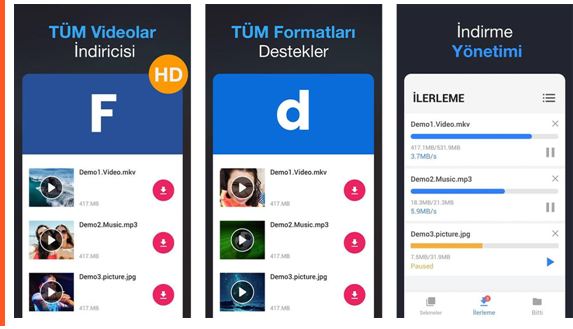
- Producer: InShot Inc.
- Size: 8.6MB
- Rating: 4.2/5
All Videos Downloader 2019 has more than 100 million downloads and managed to get 4.2 points from nearly 400,000 reviews. The application, which supports all video formats, is also very popular because it is completely free . In addition, you can save the videos you want to download either in the phone memory or in the SD card.
The basic working logic of the application also takes place through the browser. After entering the site where you want to download the video, you press the play button. Then you will see the download option. In the application, where you can download multiple files at the same time , you can download via WiFi or cellular network. It is an application that draws attention with its usefulness and features.
BulletSaver Video Downloader:

- Producer: CornerGem.
- Size: 7.6
- Rating: 4.6/5
Another application made by the CornerGem company. Bulletsaver Video Downloader, which has been downloaded more than 50 million times, has achieved a high score among around 350 thousand reviews. The application, which is completely free and supports all formats, automatically detects videos while browsing the website and offers the option to download them. In other words, you can download with one click while browsing the sites.
Like the previous application, Bulletsaver works through the browser. The files you download are saved in an encrypted folder . One of the best parts is that you can download videos in the background. You can continue playing the game at the same time as making a download. You can also use the functions of pausing, starting or checking the status of the download via the download manager.
Video downloader:

- Producer: Green Apple Studio
- Size: 5.3MB
- Rating: 4.3/5
Video downloader, which has more than 5 million downloads and 40 thousand people gave 4.3 points, works with a browser logic in itself. The application, which is completely free, also acts as a browser for users. All you have to do to use the application is to enter the page with the video you want to download from the browser in the application.
After entering the page with any video, the application automatically detects it. You can also download music clips or purchased series, movies or different video content without any problems. SD card support is also a useful feature to save phone memory. One of the most ambitious aspects of the application is the possibility of downloading much faster than other applications.
All Video Downloader:
- Producer: snowwhiteapps
- Size: 5MB
- Rating: 3.8/5
Queue in an app with over 50 million downloads. It received 3.8 points out of 200 thousand reviews. The reason why it scores lower than previous applications is due to some errors in the application. In fact, there are occasional errors in every download application. What matters is how quickly they fix these errors. Even if you are a good application, this can be the result of late updates.
To download a video, after entering the application, you need to enter the page where the video you want to download is located. The application automatically detects the videos on the page you visit and a download button appears just below. Supporting all video formats, All Video Downloader is the most ambitious video downloader in terms of download speed .
Video Downloader for Instagram:
- Producer: InShot Inc.
- Size: 6.2MB
- Rating: 4.8/5
It would not be possible if we did not add the application with such a score to the list. With more than 50 million downloads, the application is the most popular among Instagram video downloading applications. The application allows you to download all the videos on Instagram . Thus, you can now send videos you see outside of Instagram to your friends. The app can also be used for Vine .
To use the application, you must first copy the link of the video post you want to download or repost . Then you can enter the application and enter the link you copied and use the direct download option. At the same time, if you do not want to download, you can share other Instagram posts with the repost feature.
This is how mobile applications you can use to download videos from the Internet . You can easily and quickly download video content such as series or movies that you have purchased from paid platforms, or videos from other sites. Let’s remind those who use YouTube video downloading programs that this is not legal after YouTube Premium. If there are different applications that you use, do not forget to specify them in the comments.


[…] of those will go viral and get lots of views. But thousands of people manage to make money through Youtube videos or use them as part of their advertising strategy, so why not […]