Often there is a need to download videos from various sites to your personal computer for viewing later, or when there is no Internet. To solve this problem, there are various programs and extensions for browsers. Today we will look at several options, first the easy-to-use Vdownloader program for any user and the popular Skyload browser extension.
Download via Vdownloader
Option one, the Vdownloader program, the advantage of which is ease of management and the minimum number of steps to get the desired result.
Download the Software and install it on your personal computer. When we launch, a user window will appear in front of us. Insert the link to the video into the line, select the appropriate format and click download. The program allows you to simultaneously download multiple videos from different resources.
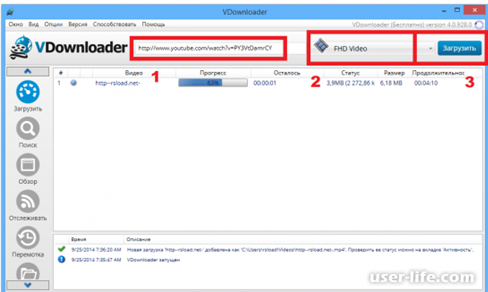
In its set, Vdownloader has tools for searching both downloaded videos and on the site, tracking resources for the appearance of new video content, and selecting folders for downloading. One of the advantages of the program is that there is no need for constant monitoring; by initiating downloads, you can do other things in parallel, and check the execution process in the activity tab. When the procedure is completed, Vdownloader will issue an appropriate message.

Browser download with Skyload
Option two, download the browser extension. One of these is Skyload, install it in your browser.
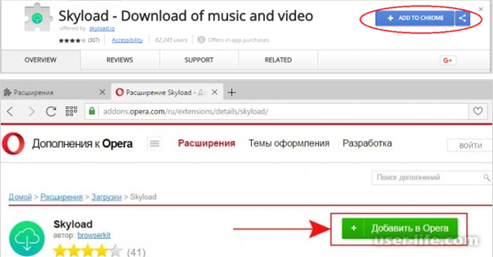
Now when watching a video on the site in the upper right corner of the browser there is an icon for downloading it. Click on it, select the quality, format and storage location and download.
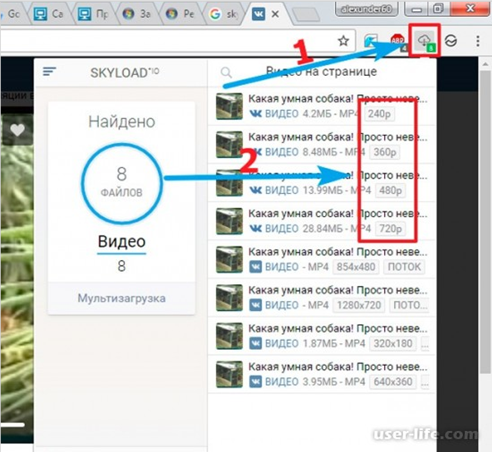
The extension also allows you to download videos from different sites at the same time.
SaveFrom
Quite an interesting program, which can be called one of the best for downloading “selected” videos from the network. It features an extremely convenient and simple interface, which even a beginner can easily understand. After installation, it automatically starts working with any browsers, and when you open YouTube or some other site with a hosted video, the “Download” button appears on the page, by pressing which you immediately download the video in the desired quality to your computer.
But the program has a few minor drawbacks. First of all, during installation, if you are inattentive, at the same time you can download the full package of Yandex services, which you are unlikely to use. Also, one cannot fail to mention the UmmyVideoDownloader program, which SaveFrom offers to install so that you can download videos in FullHD quality or download MP3 files with the audio content of the video you are interested in.
Download SaveFrom from the official site
UmmyVideoDownloader
As mentioned above, the program can be installed either together with SaveFrom or downloaded separately from the official site. Its main advantage is simplicity – you just need to copy the link to a specific video in your browser, after which it will automatically be added to the Ummy search bar and you can download the video in the desired quality. The program also adds a convenient button to supported web resources, which greatly simplifies downloading videos to your computer.
VideoCacheView
A somewhat non-standard utility, which differs significantly in its functions and purpose from other programs. The thing is that VideoCacheReview, in fact, is not intended for downloading video, but allows you to access the cache of the browsers used in order to extract various media files from it, including video and audio. It has only one advantage – no need for installation: just run the downloaded file and use the necessary functions.
In all other respects, the program is not very suitable for downloading videos, since it rarely manages to return a full-fledged video file to you simply because browsers do not store them entirely in their cache, but contain only parts. Even using the function of “gluing” elements from the cache into one file does not help VideoCacheView provide the ability to download full-fledged videos.
Download VideoCacheReview
Catch Video
Catch Video is an ideal program for streaming video downloads from the web, that is, it is most suitable for those who are used to creating entire video libraries or often download videos to create all kinds of cuts and easy editing. Its main feature is simplicity. This program does not even have any window that you would need to understand – it is a small tray window that automatically downloads each video you play to a certain folder. But this is both a plus and a minus.
The problem is that in this way the program downloads a lot of unnecessary videos that start to take up space on your hard drive. In addition, Catch Video does not work well with YouTube and other popular services. It can also download commercials, which, in principle, few people may need.
Download Catch Video
clipgrab
ClipGrab is a very simpler and more compact version of VDownloader. The only advantage can be called simplicity, since with fewer buttons you need to understand less, so you can focus on streaming video downloads, which the program does quite well.
Otherwise, this solution is inferior to VDownloader, since it only has a download function, the ability to convert when downloading, and its own search, which only works with YouTube. You can’t watch videos in the program, just as you can’t convert already saved videos.
Download Clip Grab
Video DownloadHelper
Video DownloadHelper is a browser addon that allows you to download videos from any site. Its popularity is evidenced by the fact that in terms of the number of downloads in the Firefox store, it ranks second.
As a website content downloader, Video DownloadHelper is completely free. You will have to pay only for the function of converting videos to other formats, which will cost $28.5 per year. But this is optional.
The service is completely in English, but its interface is so simple that it is quite possible to do without knowledge of the language. This is a great option for users who don’t need any extra features and just want to download videos in one click.
Features of Video DownloadHelper:
support for streaming videos (for example, streams);
renaming files;
blocking advertising banners;
support for multiple simultaneous downloads;
save image gallery;
support for Chromium-based browsers (Google Chrome and others) and Mozilla Firefox;
work in Windows, Mac, Linux;
convert videos to other formats in the Premium version.
The principle of operation of Video DownloadHelper is as follows: as soon as a video starts playing on the site, the service detects it and changes the color of the icon on the browser extensions panel. You just have to click on it first, and then on the name of the video. After that, the download will start.
VDP
VDP is another browser extension built on the same principle as Video DownloadHelper. Their interfaces are approximately the same, the video download efficiency is also comparable, although VDP does not have the ability to block advertising banners and convert videos to other formats. This extension is more suitable for those who prefer simplicity and minimalism without unnecessary functionality.
However, VDP has a feature that Video DownloadHelper does not have – the ability to preview videos before downloading. It will help make sure that you are downloading the video you have chosen (handy when there are several of them on the page).
The extension is completely free and Russified.
VDP features:
download videos from any sites;
preview before downloading;
the ability to download music;
if the site contains videos from third-party resources, the extension will show this;
support for Chromium-based browsers (Google Chrome and others) and Mozilla Firefox.
Catch.tube
Catch.tube is a simple and clear web resource similar to the previous one. It allows you to download videos both using the site and through a special extension for Google Chrome.
The service does not have a Russian interface, but is intuitive. You can use it totally free, but be careful – there are a lot of ads on the download page that lead to paid resources.
Features of Catch.tube:
ease of use;
the presence of a plugin for Google Chrome;
support for a large number of video hosting sites.
Applications for Windows
Don’t want to depend on browsers? Then install a stand-alone video download application on your computer. It will not only save you from unnecessary actions with the keyboard and mouse, but will also download videos even from those sites that are “too tough” for online services.
jdownloader
Jdownloader is a free and open source application supported by a large community of amateur developers. It is constantly being updated and improved. Enthusiasts release add-ons for it with many useful features, such as scheduled video downloads, shutting down the computer after the download is complete, etc.
The application is available in versions for Windows, Linux and Mac, and all have a Russian interface. It supports several hundred different download sites, not only video hosting sites, but file exchangers.
Due to the large number of functions and settings, the interface of Jdownloader is not intuitive enough for a beginner, so we will briefly consider the process of downloading videos on a PC.
Copy the URL of the video’s web page.
Click “Add New Links” at the bottom of Jdownloader’s main window.
Paste the link (or several at once) into the upper field of the window that opens next. Click Continue. Analyze and add a link
Go to the Link Capture section.
Click on the plus sign next to the title of the inserted page. A list of files will open, among which there will be videos (they can be recognized by the corresponding icon). Hit on the desired file with the right mouse button. Select “Start Download”.
Jdownloader features:
constant expansion of the list of sites for downloading videos;
automatic unpacking of archives;
the ability to limit the download speed;
bulk download using link containers;
automatic update;
the ability to download multiple files at the same time;
cross-platform (Windows, Linux and Mac).
Ant Download Manager
Ant Download Manager is a file download manager with advanced video download capabilities. Its features are fast operation and a slight load on system resources. It is perfect for both beginners and experienced users.
The application has a free light version (paid price is $10.95 per year) with limitations (no automatic updates, some sites do not allow you to download videos in the maximum resolution). But even in a truncated format, this is a powerful tool that allows you to quickly download videos even from sites that are not supported by competitors. In addition, its PRO version can be used for free for 30 days.
Ant Download Manager is not as functional and customizable as Jdownloader, but it is very easy to use and can be integrated directly into the browser. Therefore, it is perfect for novice users.
To download a video using Ant Download Manager, go to the site where it was uploaded. Right-click anywhere on the page, select “Download with AntDM” and “Download all”. Then, in the window that opens, mark the video files (usually they have the mp4 or webp extension) and click the “Download” button again.
Features of Ant Download Manager:
integration with all popular browsers;
fast download in multiple streams;
streaming video support;
the presence of a portable version;
list of downloads with convenient sorting;
the ability to download any files on the page.
Bulletsaver Video Downloader
Bulletsaver Video Downloader is an Android app that supports downloading from all popular sites. It is Russified and completely free, although it contains ads.
At its core, Video Downloader is an advanced browser. It detects the videos located on the page and makes it possible to download them. The user only needs to insert a link to the video into the address bar and click on the button that appears on the screen. Thanks to this simplicity, “Video Downloader” is readily used by beginners.
Features of “Bulletsaver”:
support for a large number of sites;
choice of file quality;
the ability to save to a memory card;
download management;
built-in ad blocker.
video downloader
BUlletsaver Video Downloader is an application similar to the previous one. Also free, also with ads, also in Russian. Small differences are in the design – there is a night mode, and in the interface – it has buttons for quick access to Facebook, Twitter, YouTube and other popular video sources.
Features of Bulletsaver Video Downloader:
quick access to popular video sites;
adding custom bookmarks for quick loading;
select the quality of the downloaded video;
built-in music player;
audio download support;
saving to a memory card;
the ability to share downloaded via Wi-Fi.
Video downloaded master
Video downloaded master is the simplest video download available. It doesn’t even have settings – just an address bar.
The program is free, not Russified and contains ads. The principle of its use is exactly the same as that of analogues: open the link with the video and click on the download button.
Video downloaded master features:
download videos from many popular sources;
search on popular video hosting sites;
select the quality of the downloaded video;
quick access to the downloaded folder;
support for files larger than 2 GB;
background work.

